How to create apple id free 2017
new itunse support 12.7
- 1st Open iTunes, then go to the iTunes Store.
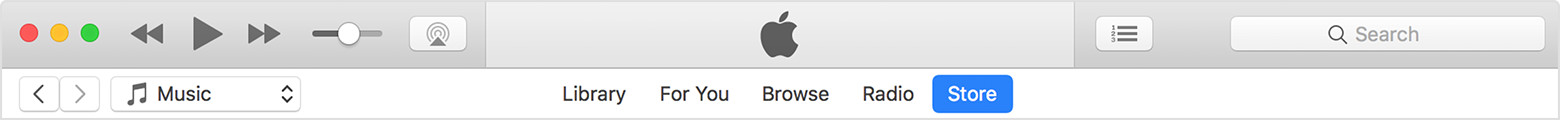
- click to Scroll to the bottom of the window. If the flag in the lower-right corner isn't the flag of the country or region where you live, click it and choose your country or region.
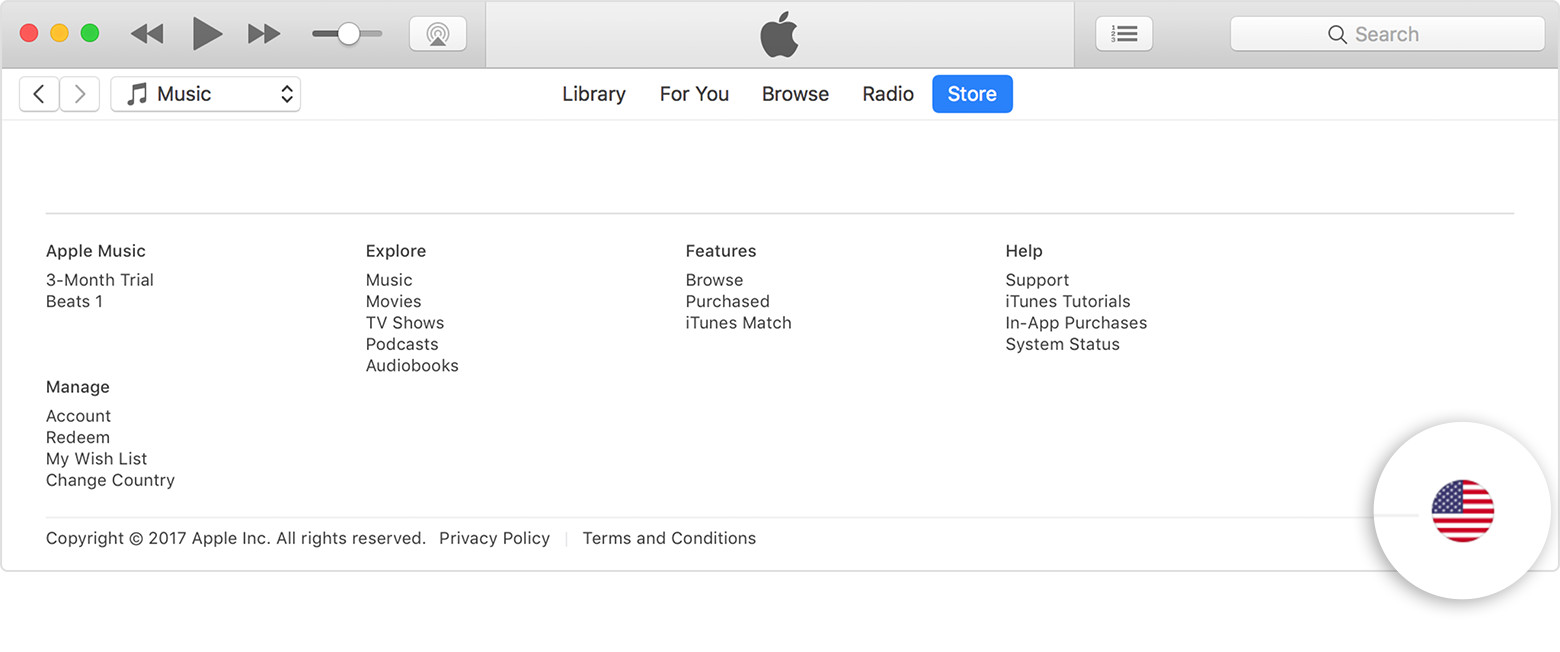
- From the menu in the upper-left corner, choose
 TV Shows.
TV Shows.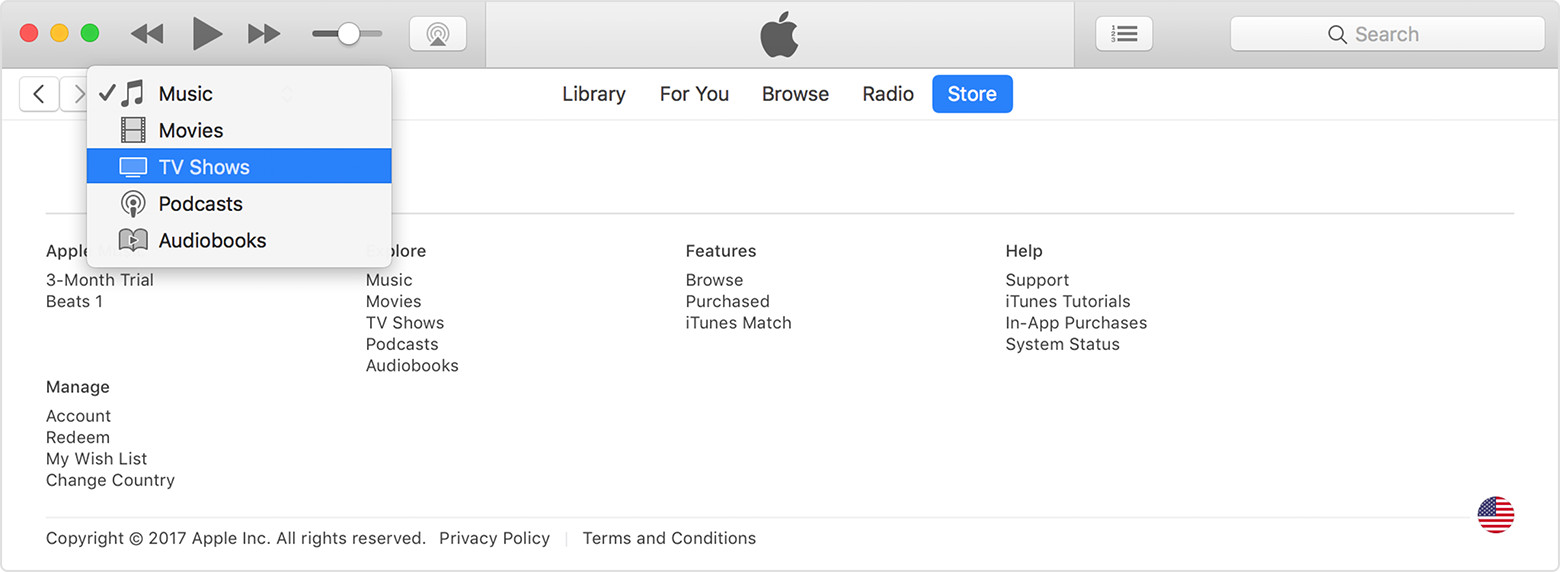
- Click Free TV Episodes under TV Shows Quick Links on the right-hand side of the window, and click an episode.
- Click to search buttoon % type Planet of the app
- Click Get to the right of the episode title & get
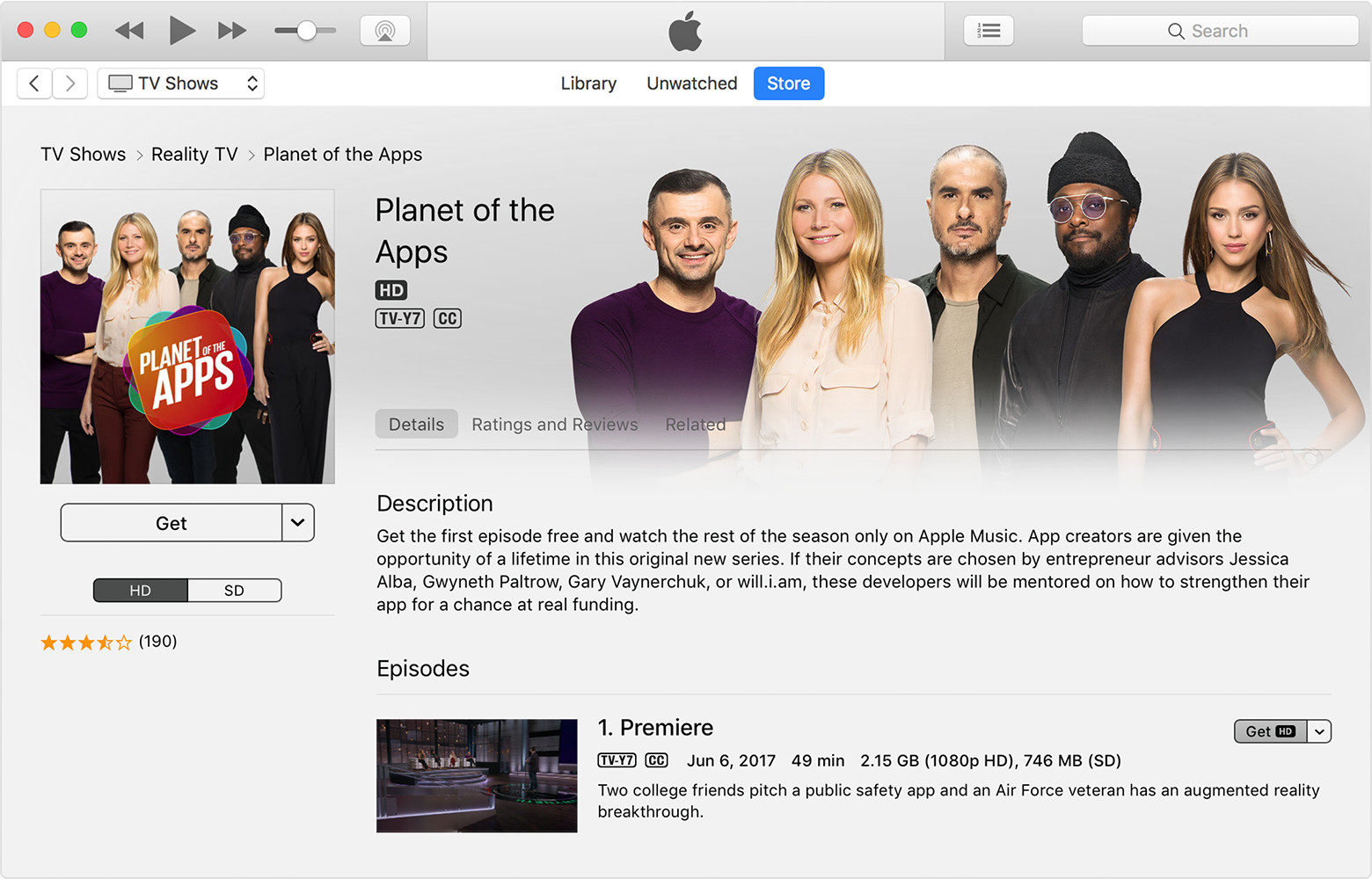
- When you're asked to sign in with an Apple ID, click Create New Apple ID.
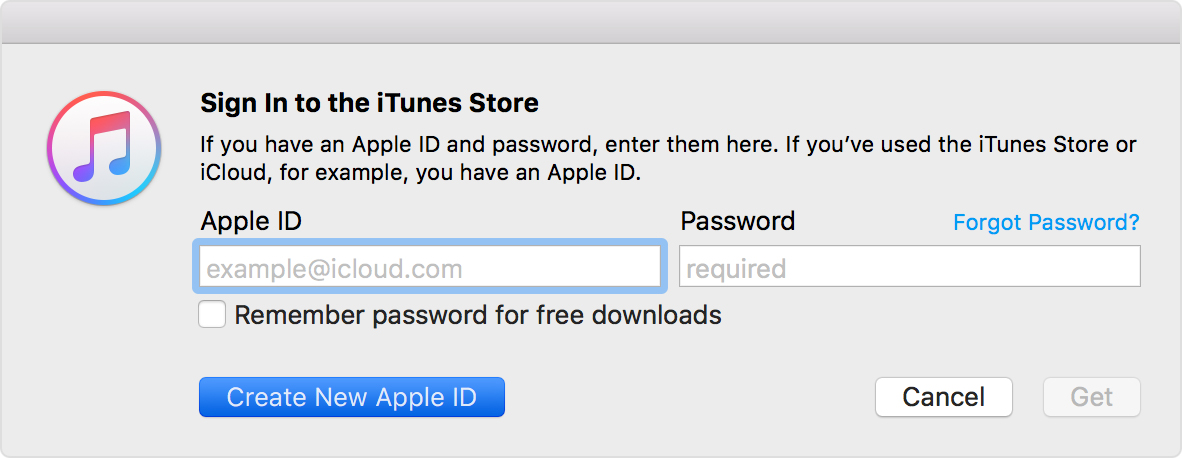
- Follow the onscreen instructions. When you're asked for payment information, choose None as the payment type.
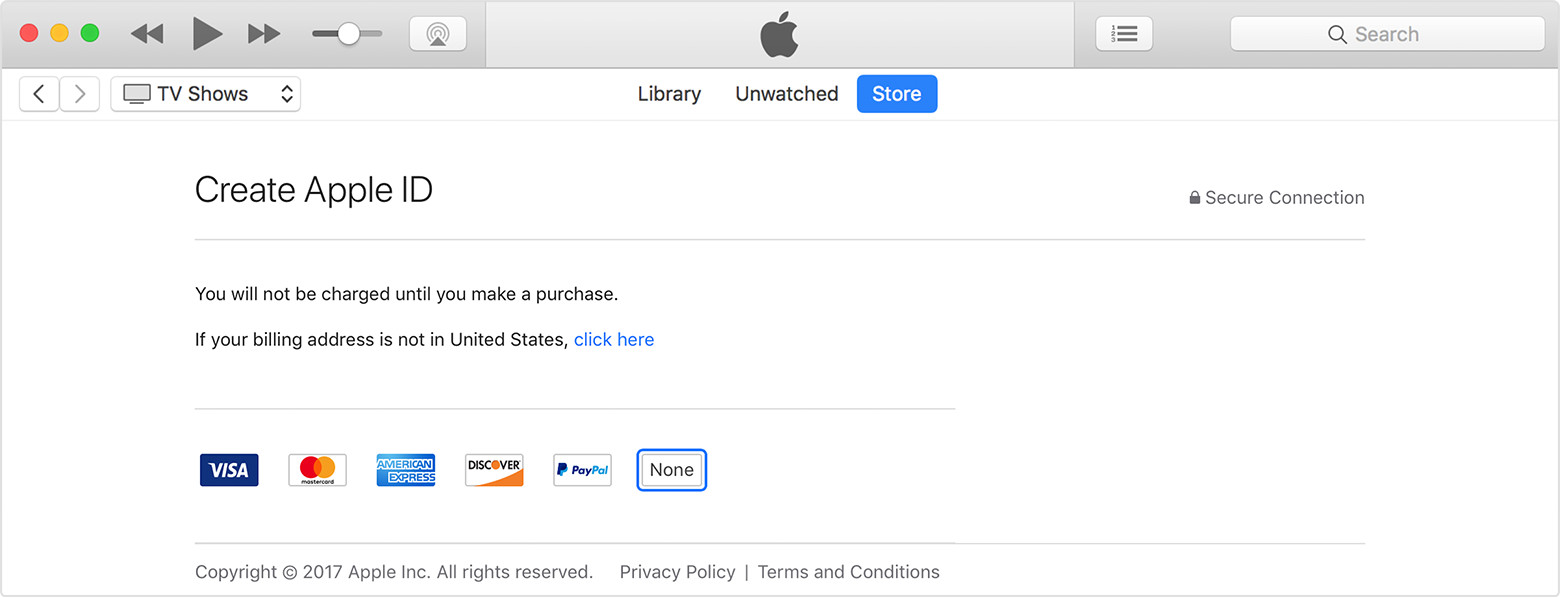
- After you enter your information, you're asked to verify your Apple ID by email. You must verify your Apple ID before you can begin using it. Learn what to do if you didn't receive the email.
Your id create done




0 Comments